How to set up alerts at ScalpexIndex.com
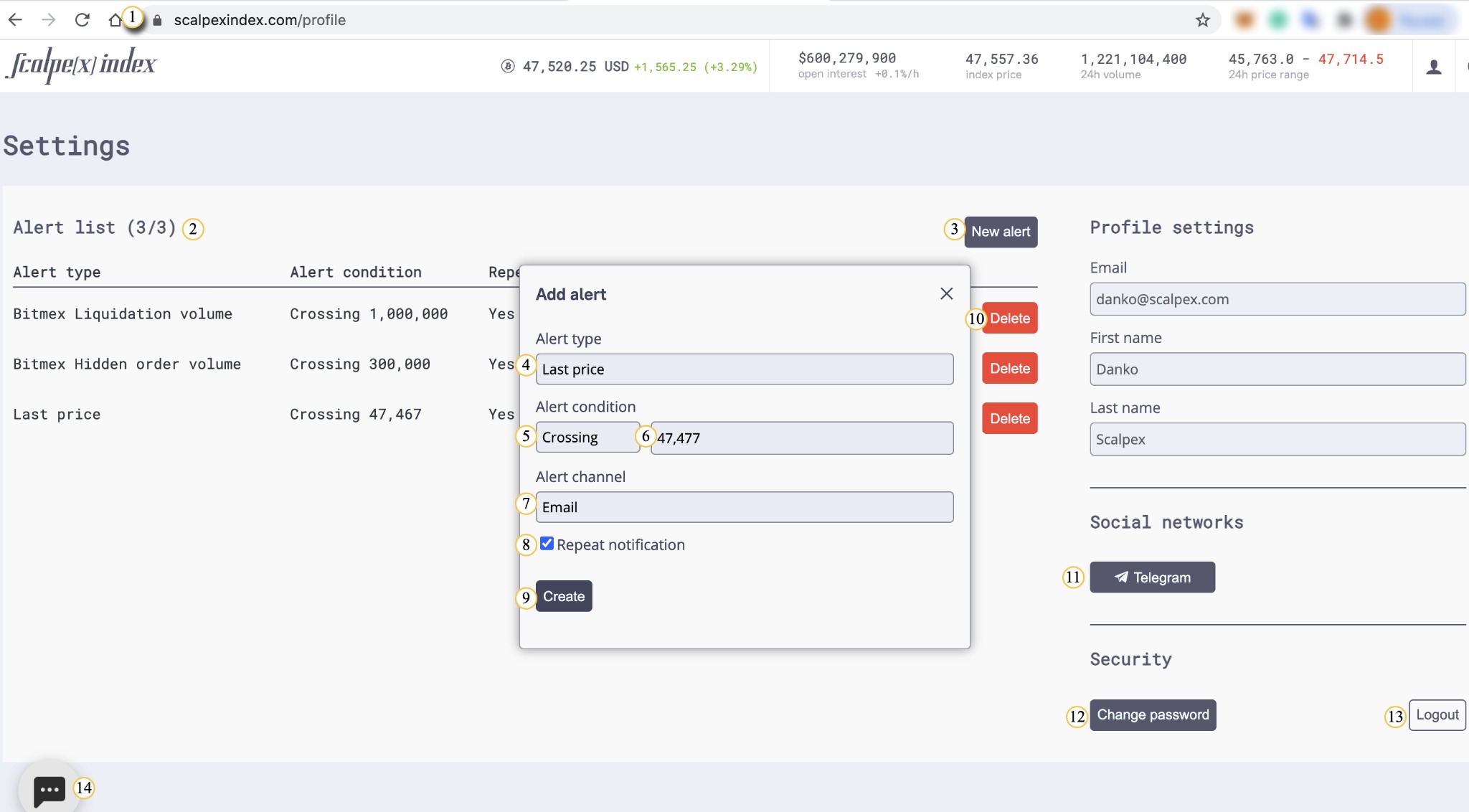
Alert list (3/3). Уou can create only 3 alerts of any type in total.
New alert. Click the “New alert” button to create a new alert.
Alert type. Click the “Alert type” button for a drop-down menu where you can choose alerts from:
Last price alert
Bitmex Open Interest
Bitmex Hidden order volume
Bitmex Liquidation volume
5. Alert condition. Click the “Alert condition” for a drop-down menu where you can choose alert trigger conditions from:
Crossing (when the price or the amount crosses a certain level)
Diff.% (when the price or the amount changes at the indicated percentage)
6. Parameter. Set up alert condition parameter. It might be the price level or the volume amount
7. Alert channel. Click and choose the alert channel from the drop-down menu:
Email
Telegram (make sure you've connected your Telegram account to your ScalpexIndex.com profile)
8. Repeat notification.
Leave empty if you want to receive this notification only once
Check the box if you want to receive this notification every time your alert conditions are met.
9. Create. Click the “Create” button to save the alert.
10. Delete. Click the “Delete” button if you want to delete an alert
11. Telegram. Connect your Telegram to ScalpexIndex.com
12. Change password. Click the “Change password” button if you want to change the password to access your account
13. Logout. Click the "Logout" button if you want to log out from your profile at ScalpexIndex.com
14. Dialogue button. Click the dialogue button if you have any questions or comments. A chat with ScalpexIndex support will open.
Service d'assistance aux clients par UserEcho
